
The world's best editor
Create and customize your email campaigns down to the smallest detail with complete freedom and precision – all with Rules editor!
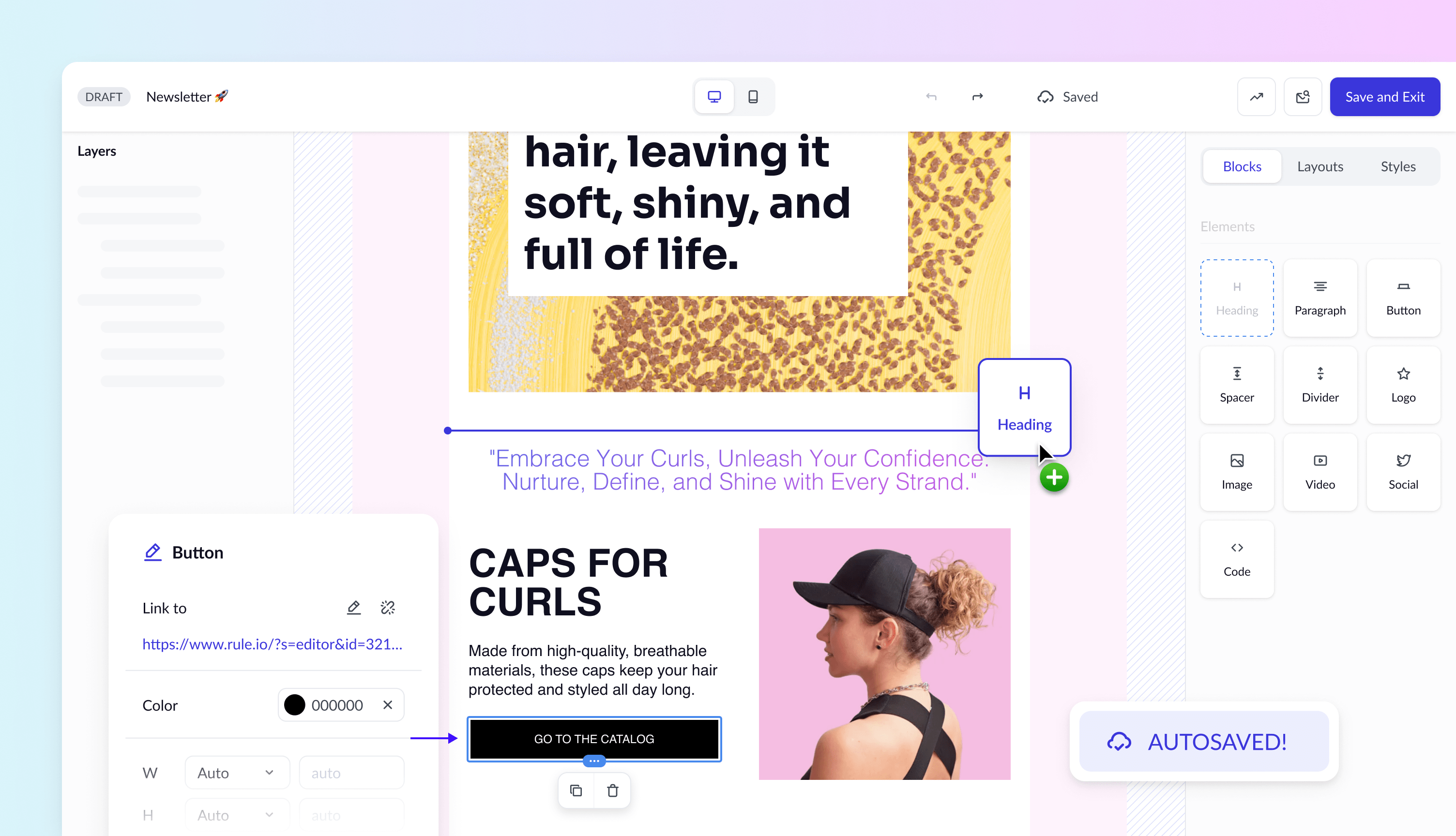
- EFI the best editor in the world
Strengthen your digital communication with the world's best editor
Save sections
Create, save and reuse sections and blocks in your templates to streamline your campaign building.
Brand Style templates
Customize every detail of your email templates to reflect your brand. Choose the colors, fonts, images and layout that best represent your brand.
AI-powered translations
Use AI to translate your sections into other languages and change the tone of voice to adapt your message to the target audience.
Why Rules editor stands out in the crowd
Rule’s campaign editor stands out by offering total freedom and flexibility in the design process. With advanced customization options, AI-powered features, and intuitive usability, you can create tailored email campaigns and mailings that truly reflect your brand and engage your audience.
- Features of the editor
Personalize your communication
- Responsive design for mobile and desktop
Preview and customize your emails for both mobile and desktop directly in the campaign builder. - Personalization with membership fields
Personalize your campaigns with fields for names and other customer-specific data. Customize content with switches
Create dynamic emails by easily switching between different content options in the same campaign.
- Features of the editor
Achieve complete flexibility in your email campaigns
- Include videos with clear thumbnails
Link videos directly into your campaign and customize the thumbnail for maximum impact. Everything is easily controlled from the settings column. - Open Graph magic
Pull images directly from your website into your campaign for a more integrated experience. UTM tracking
Add UTM parameters to track your email campaigns’ performance and results.
- Features of the editor
Designing campaigns for optimal visual experience
- Customize button color and shape
Change the color and shape of buttons to match your design. - Adjust images
Make images rounded and adjust their size for a more aesthetically pleasing layout. Design your own social media icons
Create and customize your social media icons directly in the editor with color and shape to suit your brand.
- Features of the editor
Create stylish email campaigns with ease
- Build and customize sections and columns
Create your own unique template design by customizing sections and columns for optimal presentation. - Add personality with emojis
Easily add emojis to give your emails a personal touch. Use the keyboard shortcut “/” to bring up the emoji library. - Drag and drop functionality
Use our handy drag and drop feature to build the perfect design quickly and easily.
Watch Rule's campaign builder step by step in the video below
Explore how you can easily create and customize your email campaigns with the Rules campaign builder. In the video below, we guide you through each step – from choosing the layout and designing content, to optimizing for different devices and publishing your campaign. See how you can take full control of your communications and create effective campaigns that engage your audience.


