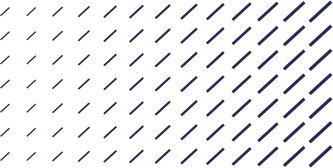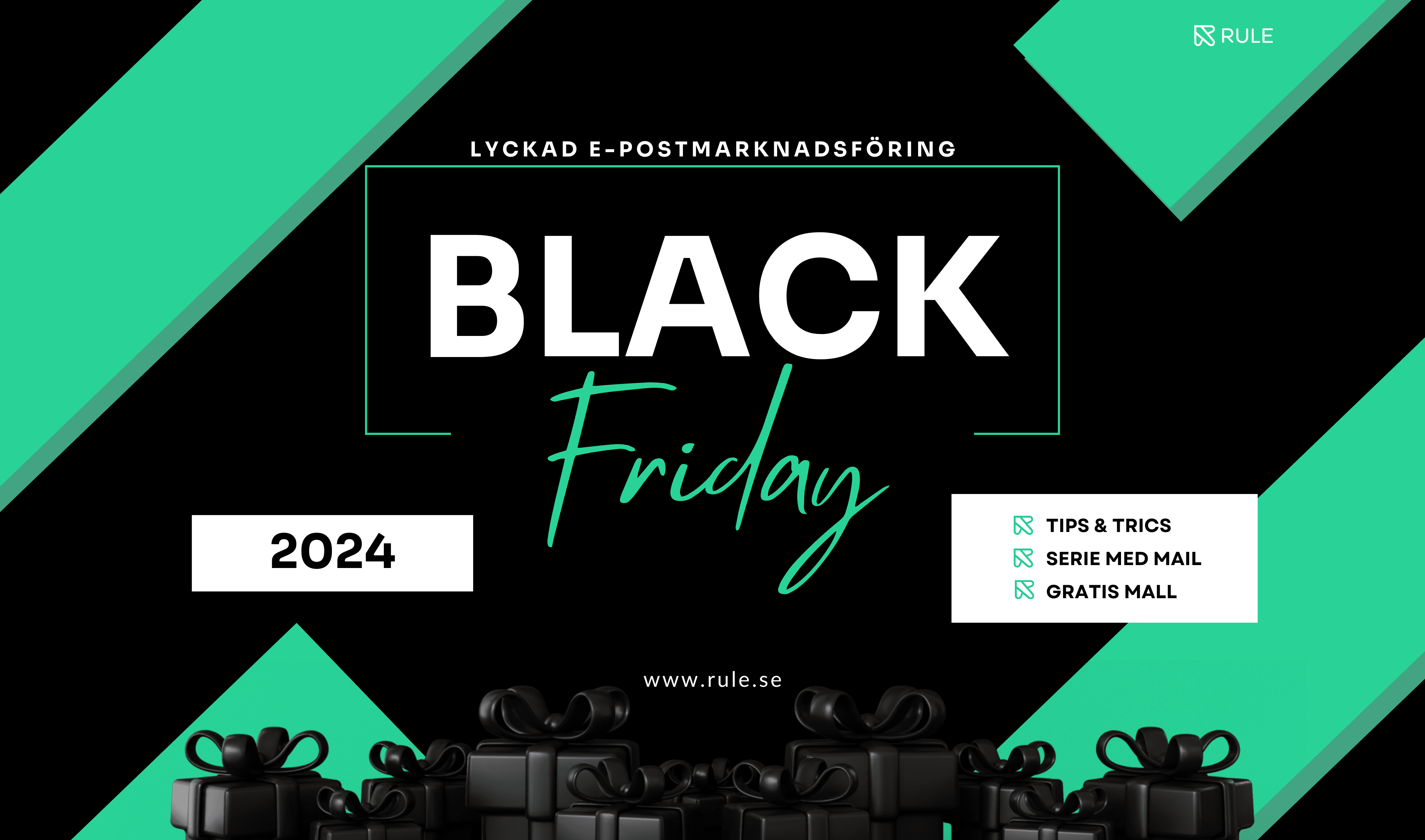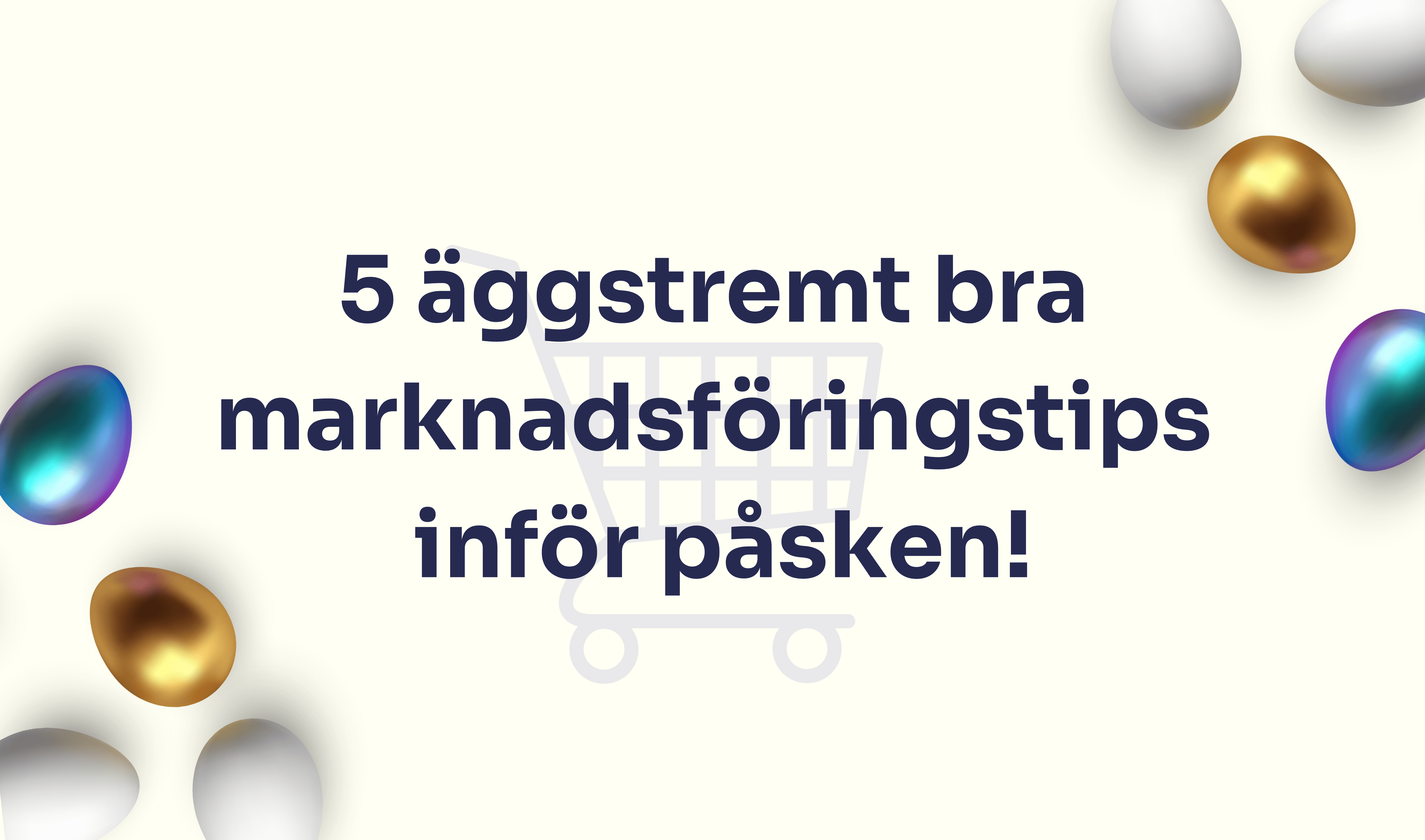SEO (search engine optimization) isn’t just for web pages and Google, it’s actually a component of email marketing too. A strategically optimized email campaign can improve deliverability, increase open rates, and drive more relevant traffic to your website. But email SEO is different from traditional search engine optimization and requires a different approach. Here we dive into what’s required, what benefits come with it and how you can avoid common pitfalls.
Why SEO for email?
Many ignore SEO in email marketing as it does not directly affect search results on Google. But by optimizing emails for searchability, structure and relevance, you can:
- Improve deliverability: Emails with low relevance or poor structure risk being flagged as spam.
- Increase open rates: Smart subject lines and preview texts increase the chances of the reader opening the email.
- Driving relevant traffic: By strategically placing links and CTAs, you can direct readers to specific pages with higher conversion potential.
- Become more discoverable: Emails that are well SEO-optimized make you more searchable in the inbox.

Advanced strategies for email SEO
1. Optimization of subject line and preview text
Do:
- Use powerful, engaging keywords without becoming clickbait.
- Keep it short: 50 characters maximum for the subject line and 100 for preview text.
- Test A/B versions to see which subject lines get the best results.
Don’t:
- Do not use spam triggering words like “FREE”, “100% GUARANTEED”, “LIMITED TIME OFFER”.
- Don’t make the subject line too general or bland.
- Avoid using only capital letters or excessive punctuation (“!!!”).
2. Structured content and formatting
Do:
- Use H1, H2 and H3 to structure the text logically.
- Implement keywords naturally in the body text and CTAs.
- Use short paragraphs and bullet points for better readability.
Don’t:
- Don’t use too much text but clear subheadings.
- Do not use invisible text or hidden keywords, it will be flagged as spam.
3. image optimization and alt texts
Do:
- Use descriptive alt texts so that the email works even if images are blocked.
- Compress images for faster loading and better email performance.
- Make sure that images complement, not replace, important textual content.
Don’t:
- Don’t have all the information in images – text-based content is more important for SEO.
- Don’t use images without alt texts – it affects both SEO and accessibility.
- Don’t forget to test the email design in different clients. Also try tools like https://www.mail-tester.com/ to see how the email loads.
4. Links and CTAs (Call to Action)
Do:
- Use descriptive links that include keywords.
- Place primary CTAs early in the email and repeat them naturally at the end.
- Use UTM tags to measure the traffic from emails to the website.
Don’t:
- Don’t have too many CTAs that confuse the reader.
- Don’t let broken or incorrect links ruin the conversion.
5. Mobile adaptation and technical optimization
Do:
- Use responsive design so that your emails look good on all devices, both mobile and desktop. In Rule you can easily preview how your newsletters looks like on mobile and desktop.
Don’t:
- Don’t use small fonts or text blocks that are difficult to read on mobile.
- Don’t have large, heavy images that slow down the loading time.
- Don’t forget to test all links and CTA buttons for proper functioning.

More than just a click - a strategy for conversion
Email SEO requires more than just writing engaging text – it’s about email structure, optimization and avoiding common traps. By following best practices and avoiding common mistakes, you can improve open rates, conversions and even index your newsletters for long-term traffic.
Want to take your email marketing to the next level? Get started with Rule free itoday!