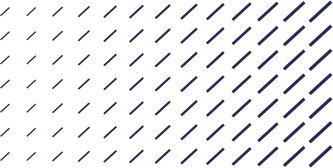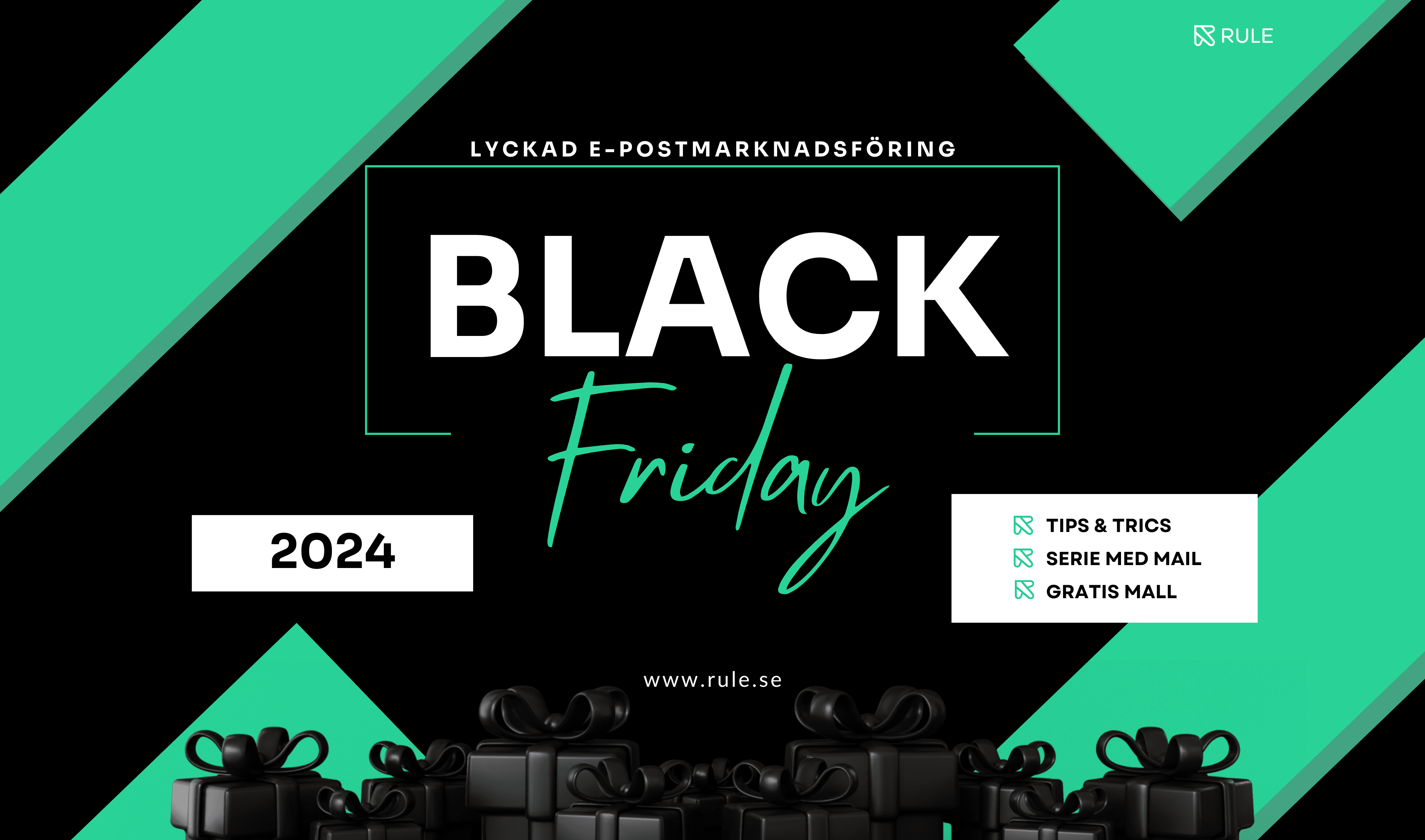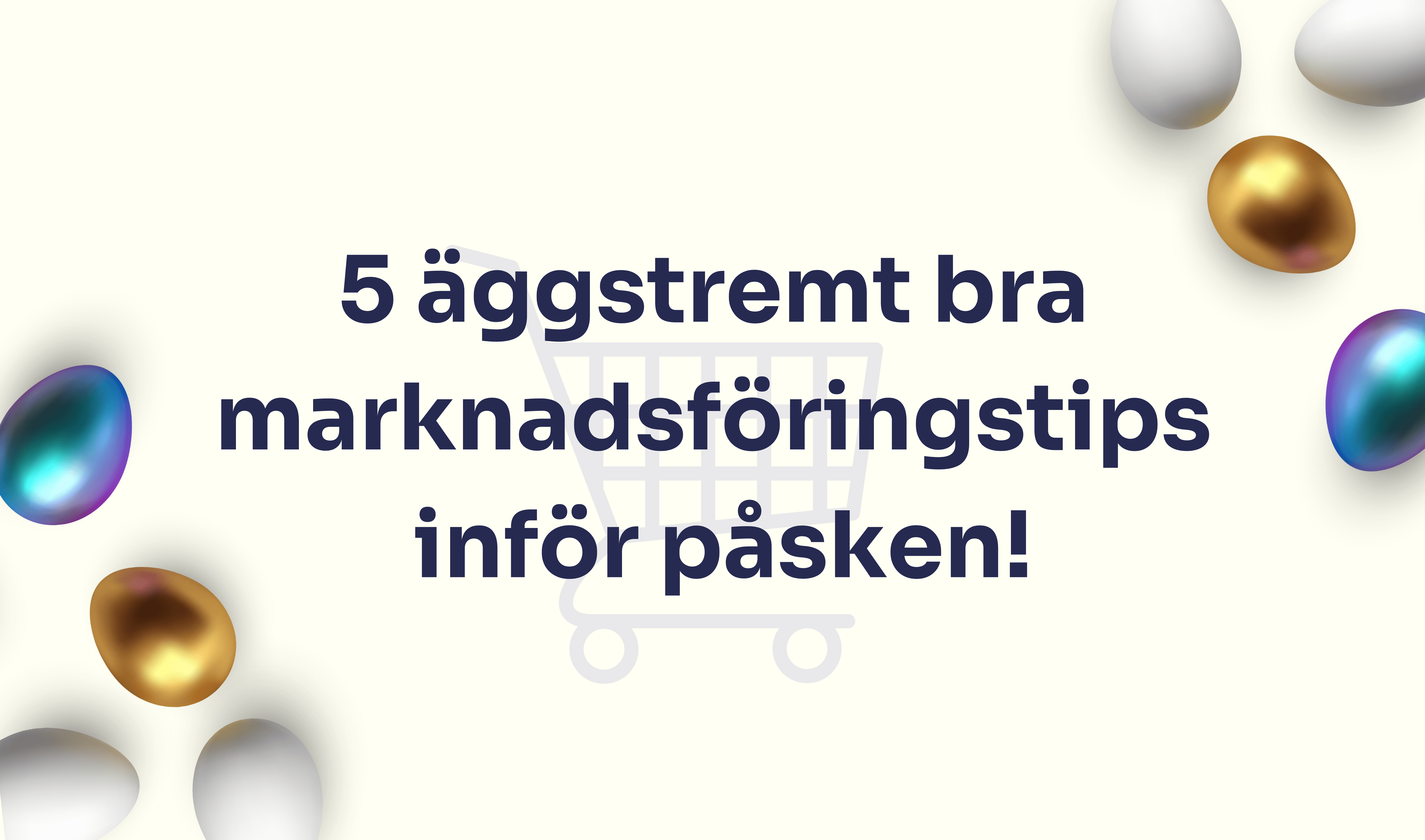A confirmation email is an important part of your communication strategy that strengthens the relationship with your customers. Here we look at what confirmation emails are, why they are important and how you can create and write effective ones for your newsletters.
What are confirmation emails?
Confirmation emails are automated emails sent to a recipient after they have performed a specific action, such as signing up for a newsletter or completed a purchase. These emails serve as a confirmation that the action has been registered correctly and provide reassurance to the recipient.
Why are confirmation emails important?
- Reinforces trust: Confirmation emails show that you take the recipient’s interaction seriously and are clear in your communication.
- Provides an opportunity for further communication: You can use confirmation emails to invite further interactions, for example by linking to your social media or offering useful resources.
- Increases the opening rate: Confirmation emails often have high open rates because recipients expect them. This provides an excellent chance to make a positive impression.
How do you write effective confirmation emails?
For your confirmation emails to create maximum value, keep the following in mind:
1. Keep it simple and clear
Communicate the message in a clear way. Start with a clear headline, for example:
“Thank you for signing up to our newsletter!”
2. Personalize your content
Use the recipient’s name and personalize the content based on their interaction. Personalized emails feel more relevant and are more appreciated.
3. create a visually appealing layout
A well-structured design with a clear CTA (Call to Action) makes it easy for the recipient to understand what to do next, for example
“Read our latest blog posts here” or “Explore our offers.”
4. adding value
In addition to confirming the action, you can include relevant information, such as links to user guides, FAQ pages or related products.

Common examples of confirmation emails
- Sign up for the newsletter: “Welcome to our mailing list!”
- Order confirmation: “Thank you for your purchase! Your order has now been received.”
- Registration confirmation: “You are now registered for our upcoming event.”
Tips to optimize your confirmation emails with Rule
With Rule you can create automated, personalized and stylish confirmation emails without any hassle. Here are some features you can use:
- Segmentation: Customize confirmation emails based on recipient needs.
- Dynamic content: Add product recommendations or customized tips directly to the email.
- Analytics and follow-up: Measure open rates and clicks to continuously improve your confirmation emails.
Confirmation emails are not only a tool to communicate with your recipients, but also an opportunity to build relationships and increase loyalty. By using Rule, you can create effective and engaging confirmation emails that strengthen your brand communication.
Want to know more about how to optimize your confirmation emails? Try Rule for free today!