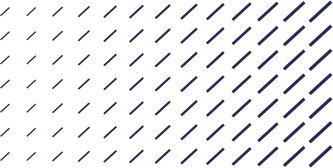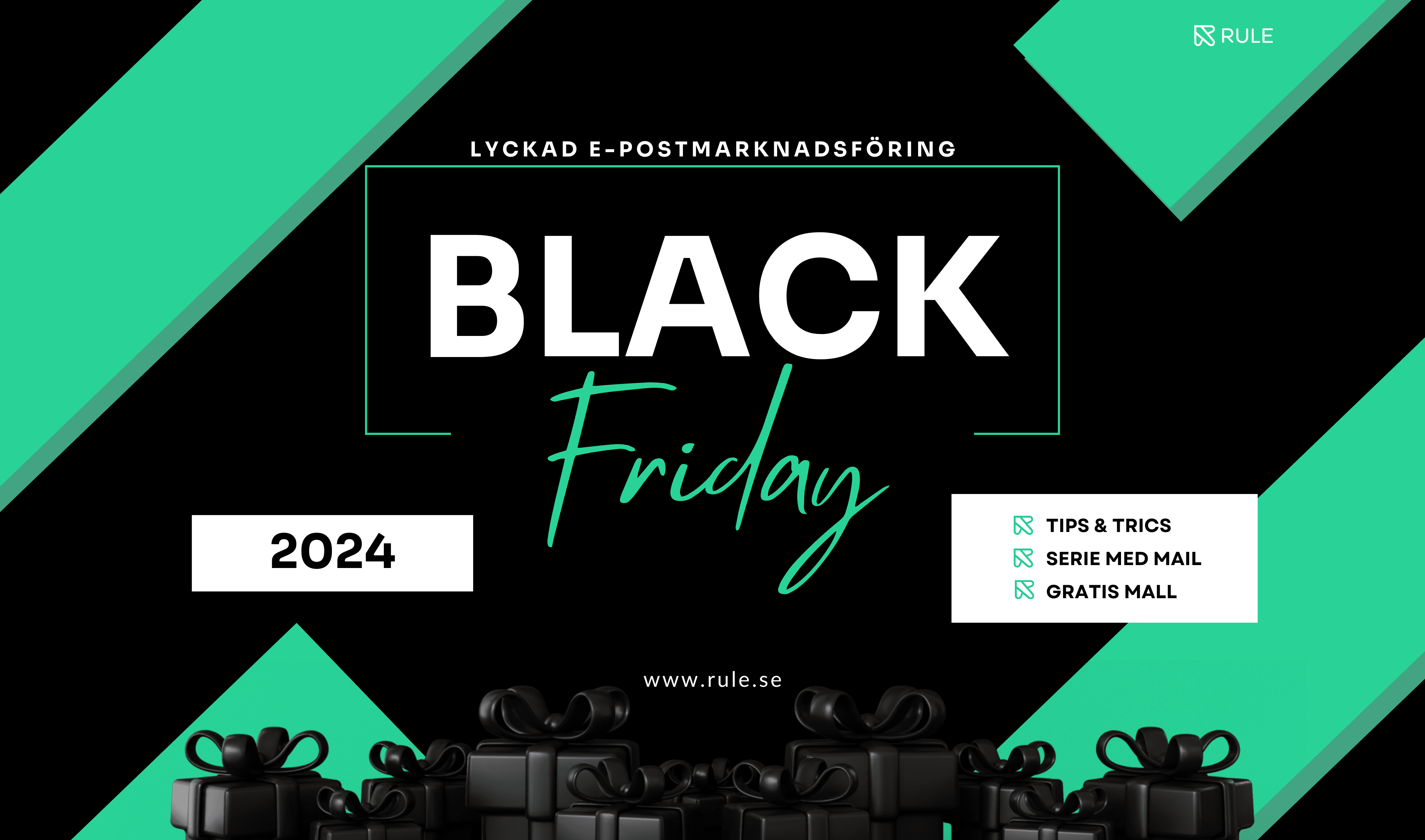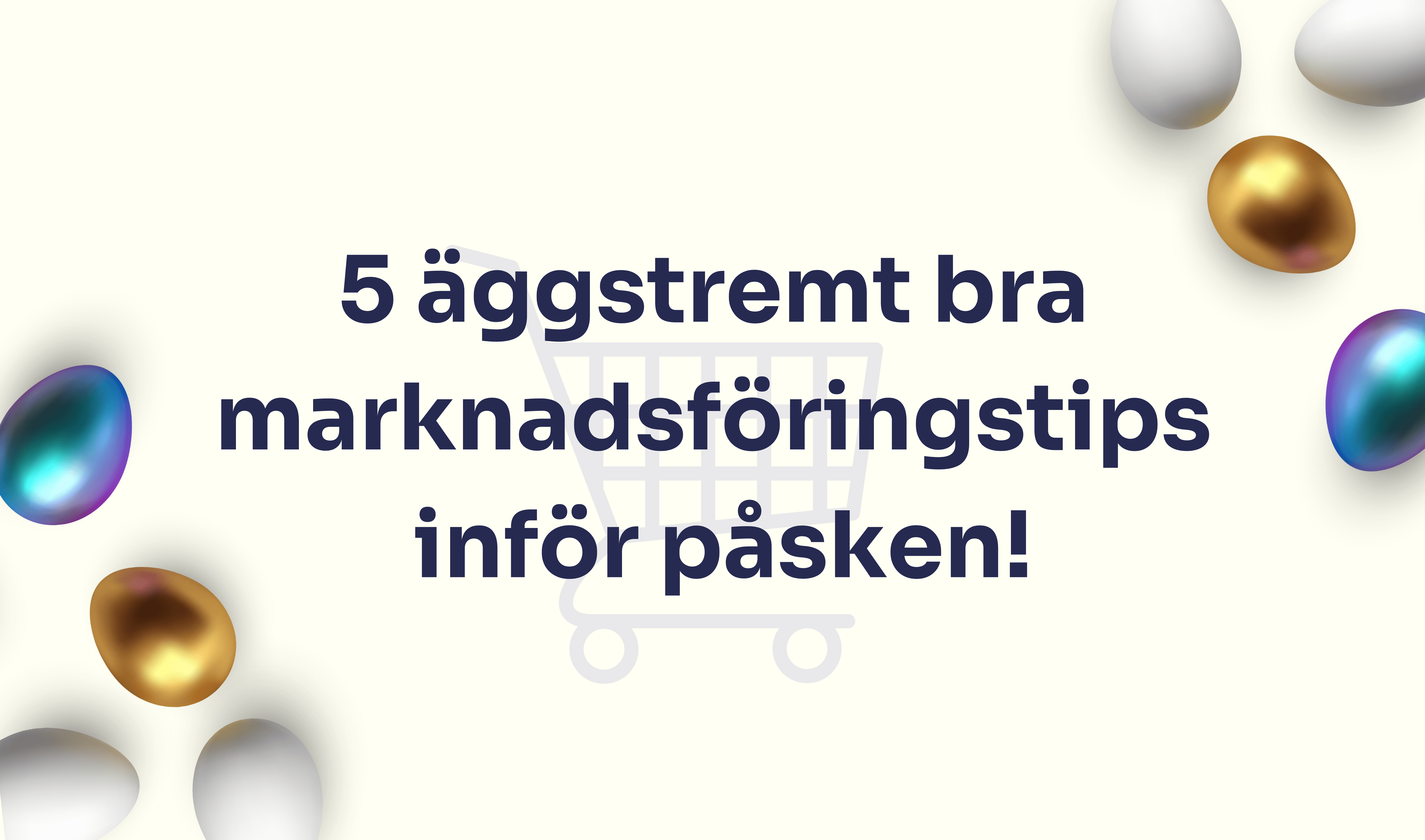The third slot in our Best Practice Calendar will be about something that all e-retailers should use, but too few do. We are of course talking about custom audiences, the marketer’s mecca for retargeting. Facebook Custom Audience and Google Ads Audiences are two powerful tools that offer the ability to customize your campaigns and reach exactly the right people at exactly the right time. You can simply segment members in Rule as you wish, but then push them to other platforms such as Meta & Google. Below we will discuss why you should include these tools in your marketing strategy and how to use them in practice. Come along!
What are Facebook Custom Audiences and Google Ads Audiences?
Facebook Custom Audience is a tool that allows marketers to create audiences based on existing customer data such as email addresses, phone numbers or website activity. It makes it possible to reach specific people or customer segments on Facebook with tailored ads.
You can use sources like customer lists, website, app traffic or Facebook interaction to create custom audiences of people who already know your business. Here are some types of custom audiences you can create:
- Custom audiences for website
- App activity for custom target group
- Customer list for customized target group
- Interaction with custom audiences
Google Ads Audiences is similar, but for the Google Ads platform. It allows marketers to create audiences based on user behavior, interests or previous interactions on the site. It enables targeted advertising for specific audiences when they use Google’s network of services and websites. Here are some examples of different audiences you can target with Google Customer Match:
- On Google search and Google shopping, you can optimize your campaigns by adjusting your bid based on what you know about your customers’ activities.
- On Gmail, you can reach your customers or new potential customers with similar interests using customized ads at the top of the user’s inbox.
- On YouTube, you can reach new segments by targeting segments that are similar to your most valuable customers.
- On Google Display, you can reach your customers or new potential customers with similar interests using customized ads on the Google Display Network.
Both tools allow marketers to create custom audiences to reach relevant people with tailored ads, increasing the chance of conversion and a better return on your marketing investment.
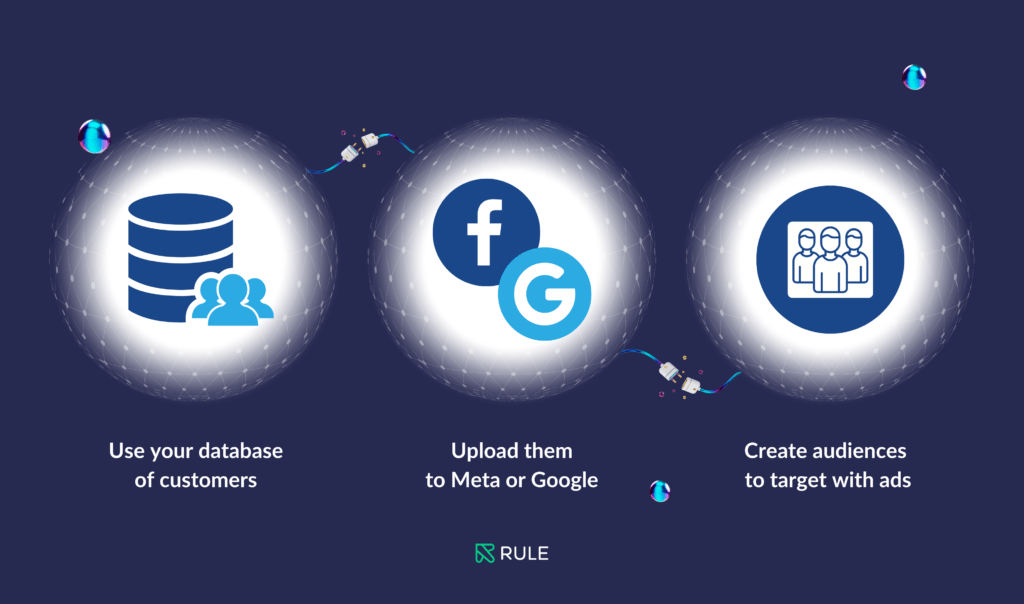
Why all e-retailers should use custom audiences
Custom audiences like Facebook Custom Audience and Google Ads Audiences are like a tailor-made toolbox for e-retailers. By creating target groups based on past behaviors and buying patterns, you can deliver tailored messages and offers to the right people at the right time. This increases the chances of conversion and strengthens customer relationships through a more personalized marketing approach. It is an indispensable tool for optimizing the marketing budget and increasing the effectiveness of your campaigns. We encourage you as a marketer to dare to test and discover the results yourself!
Best practice examples for Meta and Google
Great, now we’ve figured out what Facebook Custom Audience and Google Ads Audiences are and what value they bring. So, how can you now apply these in your strategy? Where, when, how and so on. We will now illustrate this with some best practice examples:
1. Retargeting for increased conversions
Scenario: A visitor has looked at products on your website but has not made a purchase.
Solution: With Facebook Custom Audiences and Google Ads Audiences, you can retarget this visitor by creating a custom audience of people who have visited your website, added items to their cart, but did not complete the purchase. By showing relevant ads on Meta or Google for the products they were looking at, they are more likely to return and complete a purchase.
This is how it works in Rule: It all depends on how much data you have on your customers that you collect in Rule. If you have “Cart in progress” set up in Rule, you can easily create a segment on these customers and thus set up ads via Facebook or Google Ads and target these customers, based on what they have shown interest in or added to their cart, thus increasing the chances of a completed purchase.
2. Customer segmentation for personalization
Scenario: You have a mailing list in Rule with different customer segments based on previous purchases.
Solution: By using Facebook Custom Audiences and Google Ads Audiences, you can upload your email lists and create specific audiences based on past buying patterns or interests. This way, you can send customized ads or messages to each segment, increasing the chance that they will respond positively to your offer.
This is how it works in Rule: Here you have the possibility to segment in different ways. You can either collect all customers who have “order complete”, i.e. have made a purchase in a segment, and advertise against them. Or you can select anyone who hasn’t shopped in 120 days, for example, and target them with marketing to reactivate them. The choices are many!
3. Lookalike audiences for extended reach
Scenario: You want to reach new customers who are similar to your existing customers.
Solution: With Facebook Custom Audience and Google Ads Audiences, you can create lookalike audiences based on the characteristics and behaviors of your existing customers. This allows you to reach new users who have similar interests or behaviors to your most valuable customers, increasing the chances of success for your ads.
This is how it works in Rule: With Rule’s integration with Facebook Custom Audience and Google Ads Audiences, you can press the “Connect” button inside the segment via a segment in Rule. Then all active members of the segment will end up in a new custom audience in Google Customer Match. You can also choose to export everyone in your newsletter tag and target ads to them. The advantage of this is that those who are in there have already shown interest in your business, but may not be a buying customer yet.

PRO tip: Set up GA in your tracking pixel
If you want to work like a real PRO, we suggest you set up Google Analytics in your tracking pixel, so that you can easily see when the customer makes a purchase from your campaign.
Dare to try! You will be pleasantly surprised
To wrap things up, it’s time to get out of your comfort zone. Dare to try new methods, dare to vary your communication and dare to try new channels to reach customers. It’s about reaching the customer where they are and creating a complete user experience, and you can do that with custom audiences. Get started today!
Are you a customer of Rule, but not a custom audience yet? Here you can read more about how to get started!Are you not a customer of Rule yet? Get started for freealready today!