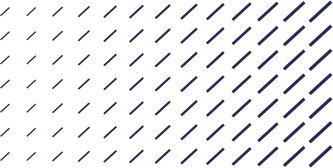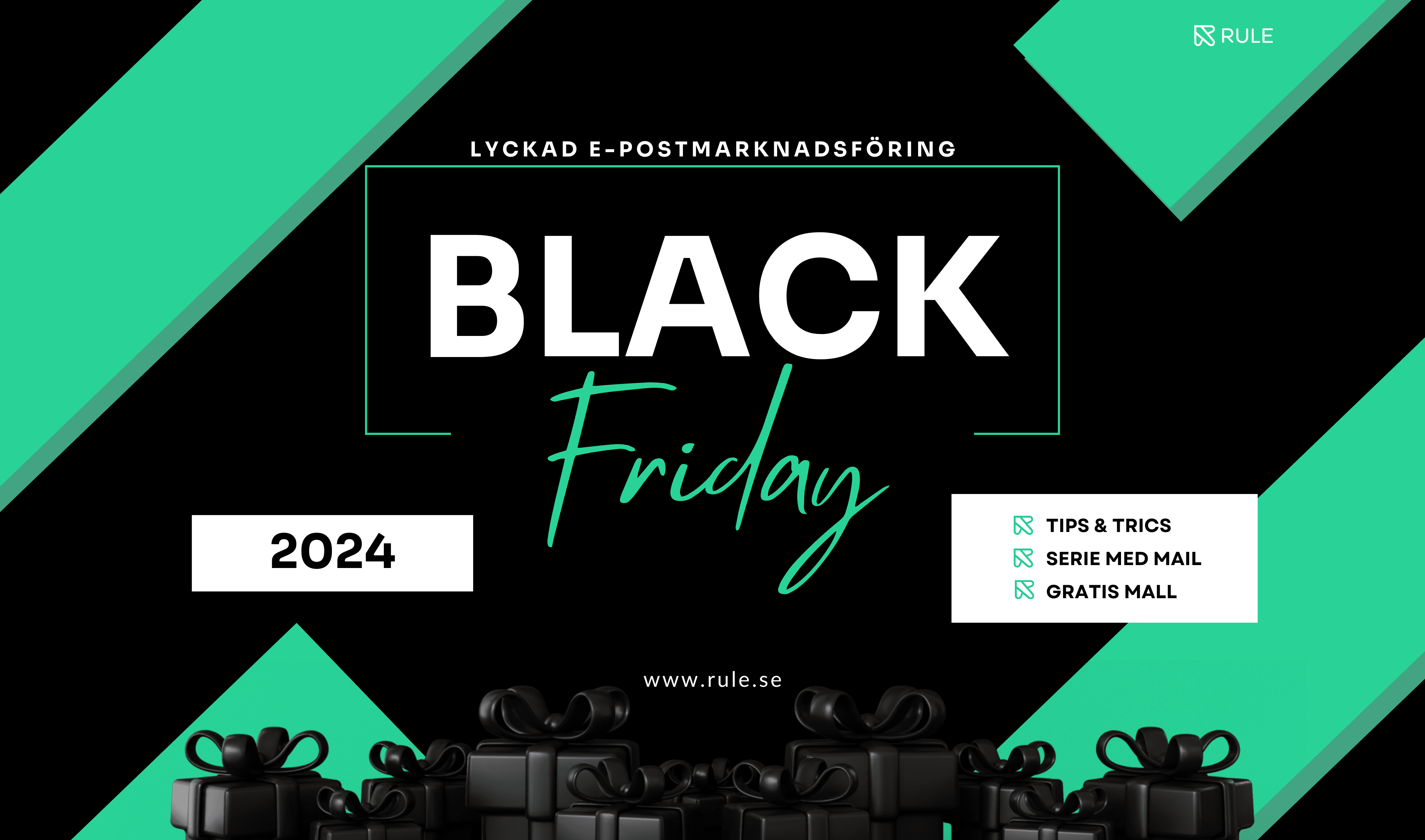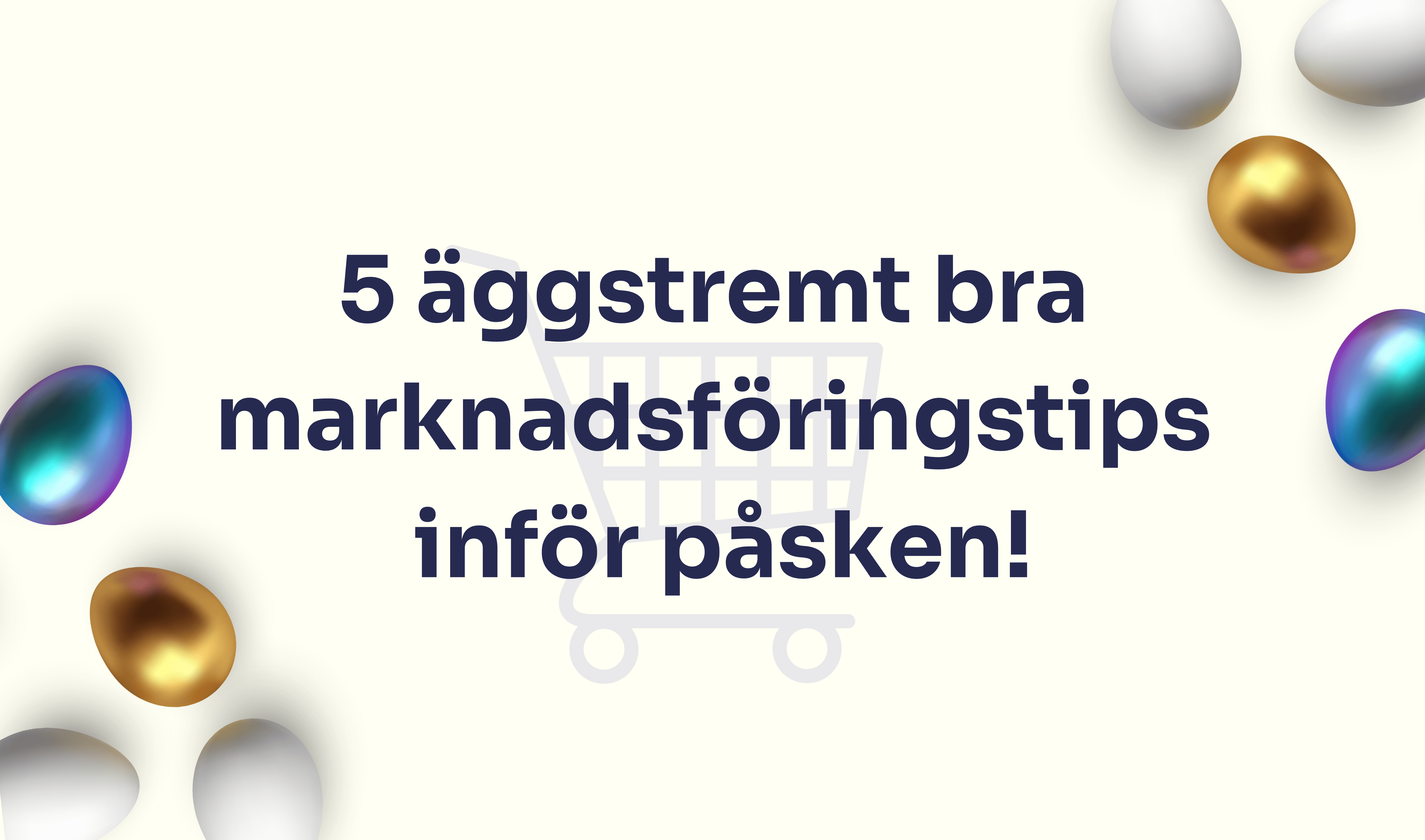Surveys are a popular method of gathering data and opinions from people. Whether you want to investigate customer satisfaction, market research, or employee feedback, surveys can provide valuable information to make informed decisions. In this blog post, we’ll answer some frequently asked questions about surveys and give you practical tips for creating and conducting digital surveys.
What is a survey?
A survey is a method of gathering information by asking a series of questions to a group The responses are collected to be analyzed and draw conclusions that can be used to make decisions, identify trends, or gain insight into people’s opinions and behavior.
How to do a survey?
To make a survey, you need to follow some basic steps:
- Define the purpose: Clarify what you want to achieve with the survey. Identify your research objectives and what information you need to collect.
- Design questions: Create relevant and concise questions that are clear to participants. Use a mixture of multiple-choice, scaled questions, and open-ended questions to gain a broader understanding.
- Arrange questions logically: Organize your questions in a logical sequence. Start with simple and general questions before going into more detailed or sensitive topics.
- Avoid leading questions: Make sure your questions are neutral and do not influence the participants’ answers. Avoid giving clues or bias in wording.
- Test and adjust: Before sending out the survey, test it on a small sample of people to ensure it works correctly and that the questions are clear and understandable.

How do you do a digital survey?
Digital surveys have simplified the process and made it easier to reach a wider audience. Here are some steps to conduct a digital survey:
- Choose a platform: Many online tools, such as SurveyMonkey, Google Forms, or Typeform, provide surveys. Choose a platform that suits your needs and offers customization options.
- Design and customize the survey: Use the tool’s interface to create and customize the study according to your needs. You can add logos, change colors and take the survey more visually appealing.
- Distribute the survey: Share the survey via different channels to reach your target group. This can be through email, social media, your website, or direct invitations to specific respondents.
- Analyze the results: After completing the survey, you can compile and interpret the results using the tool’s analysis functions. You can generate charts, tables, and graphs to get an overview of the answers.
- Draw conclusions and take action: Evaluate the results and draw relevant conclusions based on the information gathered. Identify patterns, trends, or problem areas and use them to make informed decisions or take action for improvement.
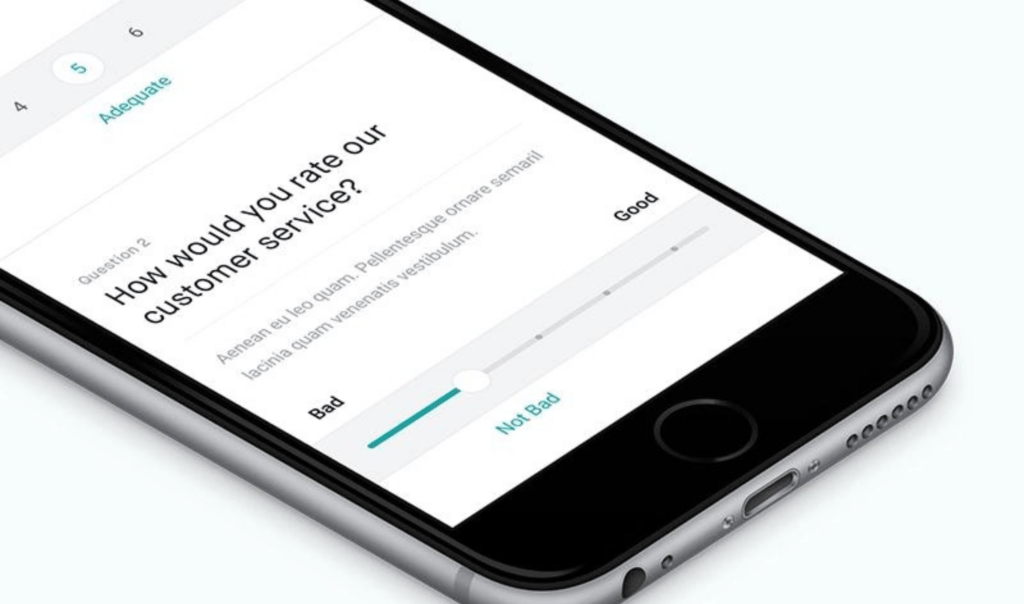
Examples of survey questions:
Creating survey questions must be relevant to your purpose and provide the information you need. Here are some examples of survey questions in different areas:
- Customer Satisfaction: “How satisfied are you with our product’s quality and performance on a scale of 1 to 10?”
- Market research: “What factors influence your choice of [produkt/tjänst][product/service]?”
- Employee feedback: “How would you describe the communication within the team? Choose the best option: excellent, good, neutral, bad, very bad.”
Powerful results with surveys
Surveys are a powerful method of gathering valuable feedback and data. Following the guidelines for creating and conducting surveys, you can collect relevant information, draw conclusions, and make informed decisions. You can efficiently distribute surveys and analyze the results using digital tools to streamline your survey process. Be sure to design well-structured questions and be responsive to participant responses to get the most value from your survey. Try creating your survey in Rule; get started for free today!