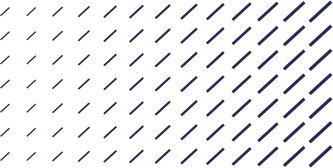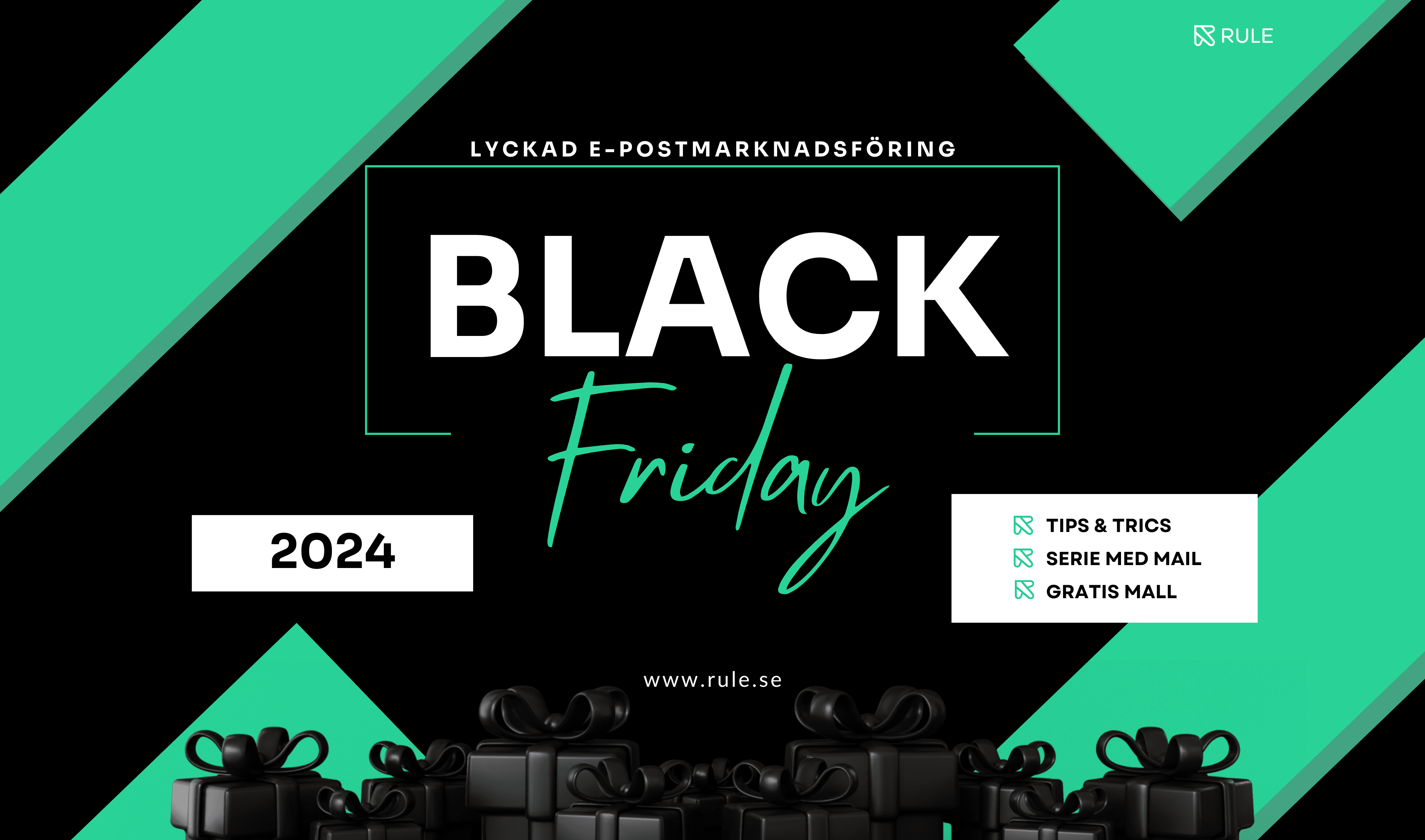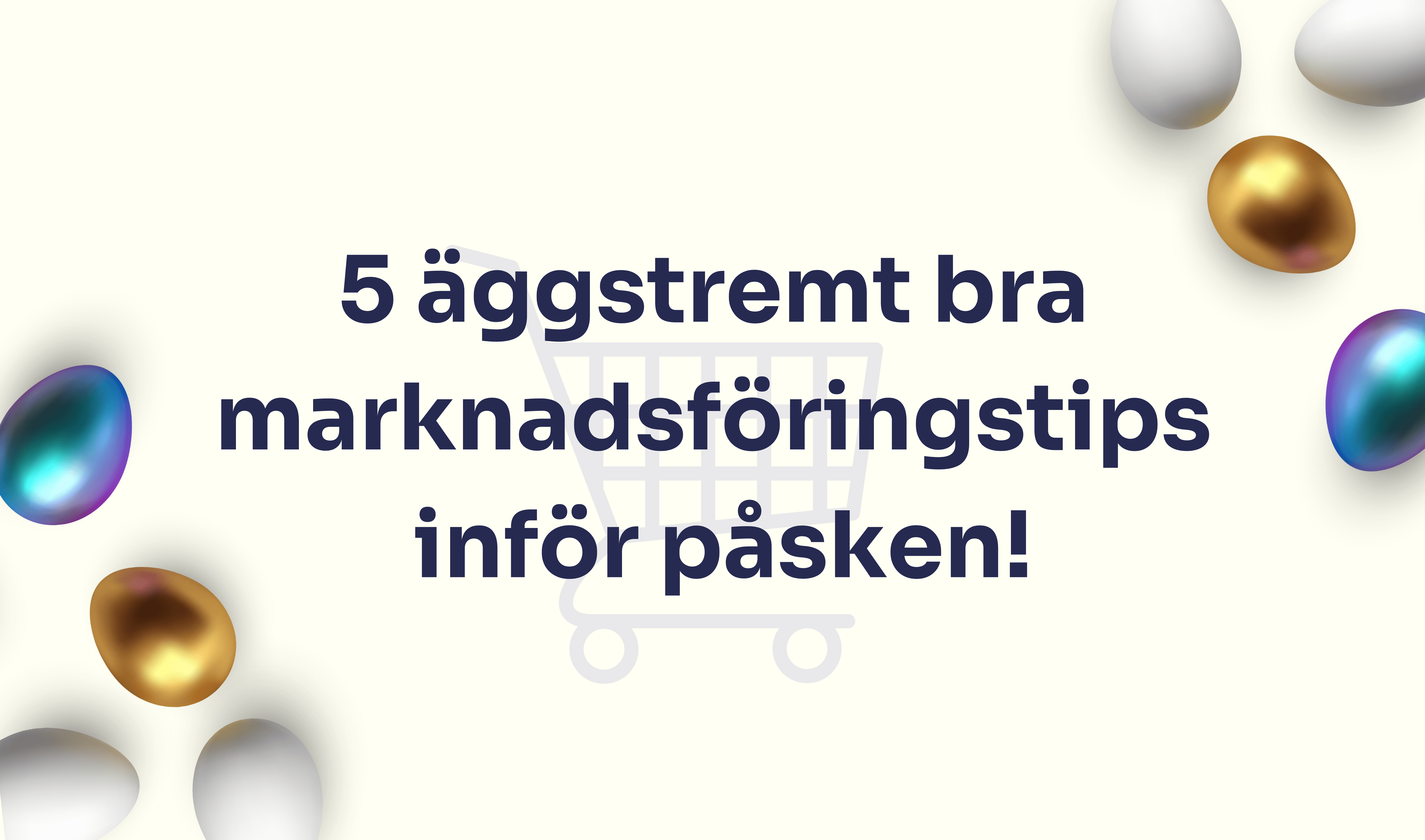Do you want to communicate with your customers in more channels and reach out to new prospects? With Rule’s new integration into Google Ads Audience, you can create target groups in Google Ads based on existing customer data in Rule with a simple push of a button.
Vad är Google Ads Audience?
Google Ads Audience is a powerful tool that you can use to segment target audiences and place them in ad groups based on their interests, behaviors, habits, and whether they have integrated with your business in the past. With Google Customer Matching, you can use online and offline data to reach and engage your customers through Google’s channels.
That is, via :
- Google Search
- Gmail
- Google Shopping
- Youtube
- Google Dispaly
Using the data that your customers share with you, Google can target ads to the customers who match your target groups and to people who are similar to your existing customers .

What are the benefits of Google Ads Audience?
Google Ads integration comes with many benefits and ways for you to increase brand awareness and conversion rates. Below we list some of the benefits that you can benefit from with the new integration:
- Optimize your campaigns Google Search and Google Shopping by adjusting your bids on Google based on customers’ previous activities.
- Reach new potential customers with similar interests to your existing customers using personalized ads on the Google Display Network.
- Engage your audience via more channels than email and SMS.
How it works in the platform
With Rule’s new integration with Google Ads Audiences, you can easily engage your customers, target messages, and track their activities through more channels than SMS and Email. All you have to do is press the “Upload” button on the filter you selected inside the Rule, and your active members in the filter will instantly become a new custom audience inside Google Audiences.
An example of segmentation from Rule to Google’s customer matching could be “members who have not shopped in 150 days”. By creating a target group of these members, you can communicate with them in more channels than email and SMS.
Get started with Google Ads Audiences
Remember: The transmission between Rule and Google is hash-encrypted, which means it’s completely GDPR-safe. If you want to know more about what this means, you can read Google’s description here.
You will find a guide on how to get started with Google Ads Audience in the knowledge bank. If you have questions about the integrations, you are most welcome to contact us, and we will tell you more.